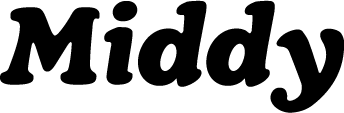Teaching Piano
 Updated
by Jack Keough
Updated
by Jack Keough
More time teaching less time grading
Class piano is an important part of developing your keyboard skills, learning to play in front of others, and getting valuable feedback from an expert. However, it's really hard to give individualized feedback at scale when so much of class time gets spent testing students on basics like scales and chords. We found that with automated grading, students can all test simultaneously, rather than having one student test at a time.
Benefits for Teachers
Automated grading leads to a serious reduction in workload for teachers. In turn, this allows teachers to spend more of their valuable time on higher impact tasks like providing students with individualized feedback on their repertoire and lecturing on new subjects.

Benefits for Students
Normally when a student practices, they do so on their own, and then they have to wait until they show their teacher before getting any feedback. What we found is that with realtime feedback, students are able to know in the moment if they are getting notes right, and if they're playing in time and can adjust accordingly. This not only makes for more efficient practice time, but also helps students be more prepared for the next lesson with their teacher.
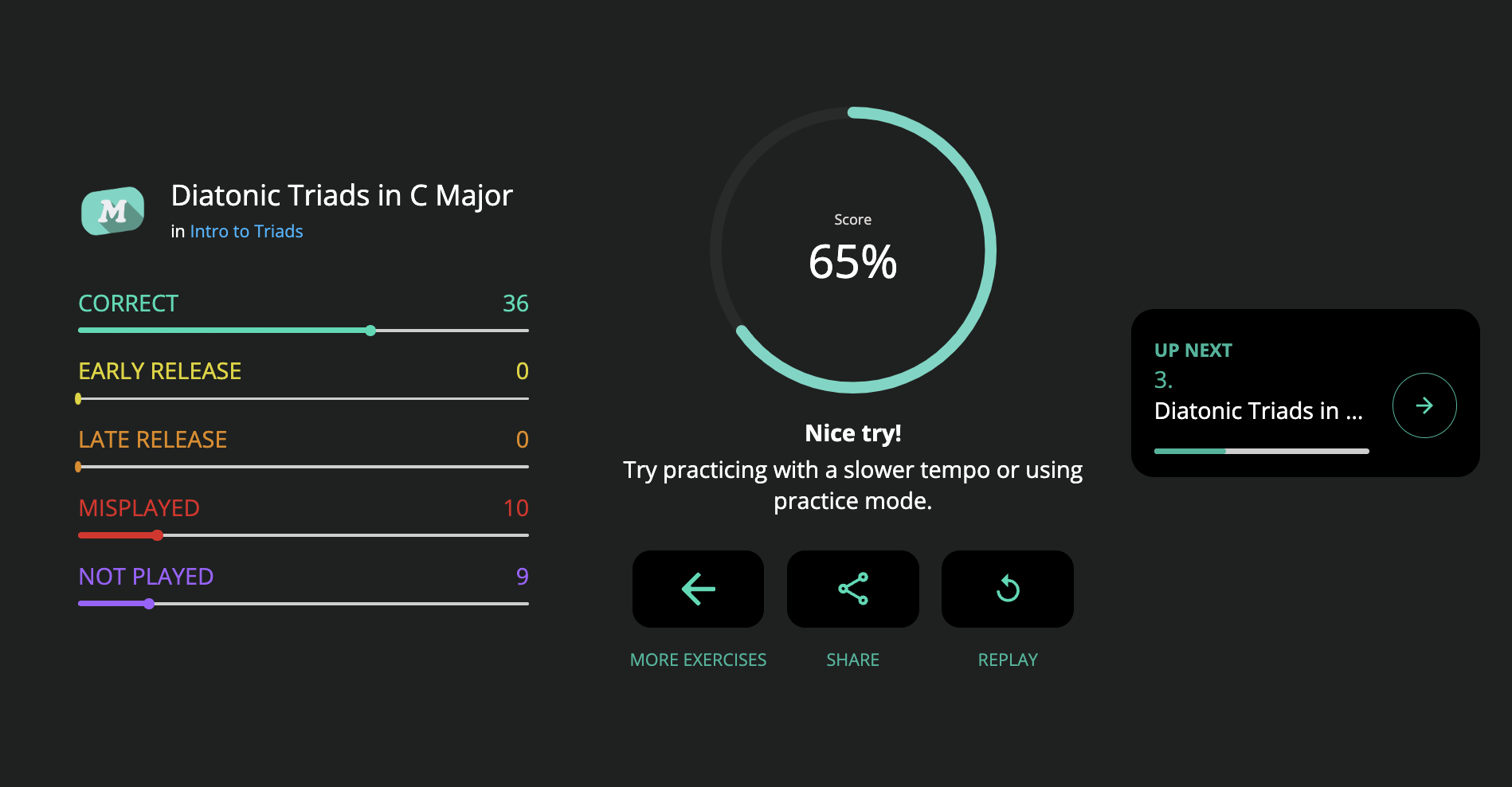
The Piano Roll and Intuitive interfaces
Challenge your students with performance exercises and assessments, utilizing a variety of instruments and backing tracks all displayed in an intuitive interface that gamifies practice.
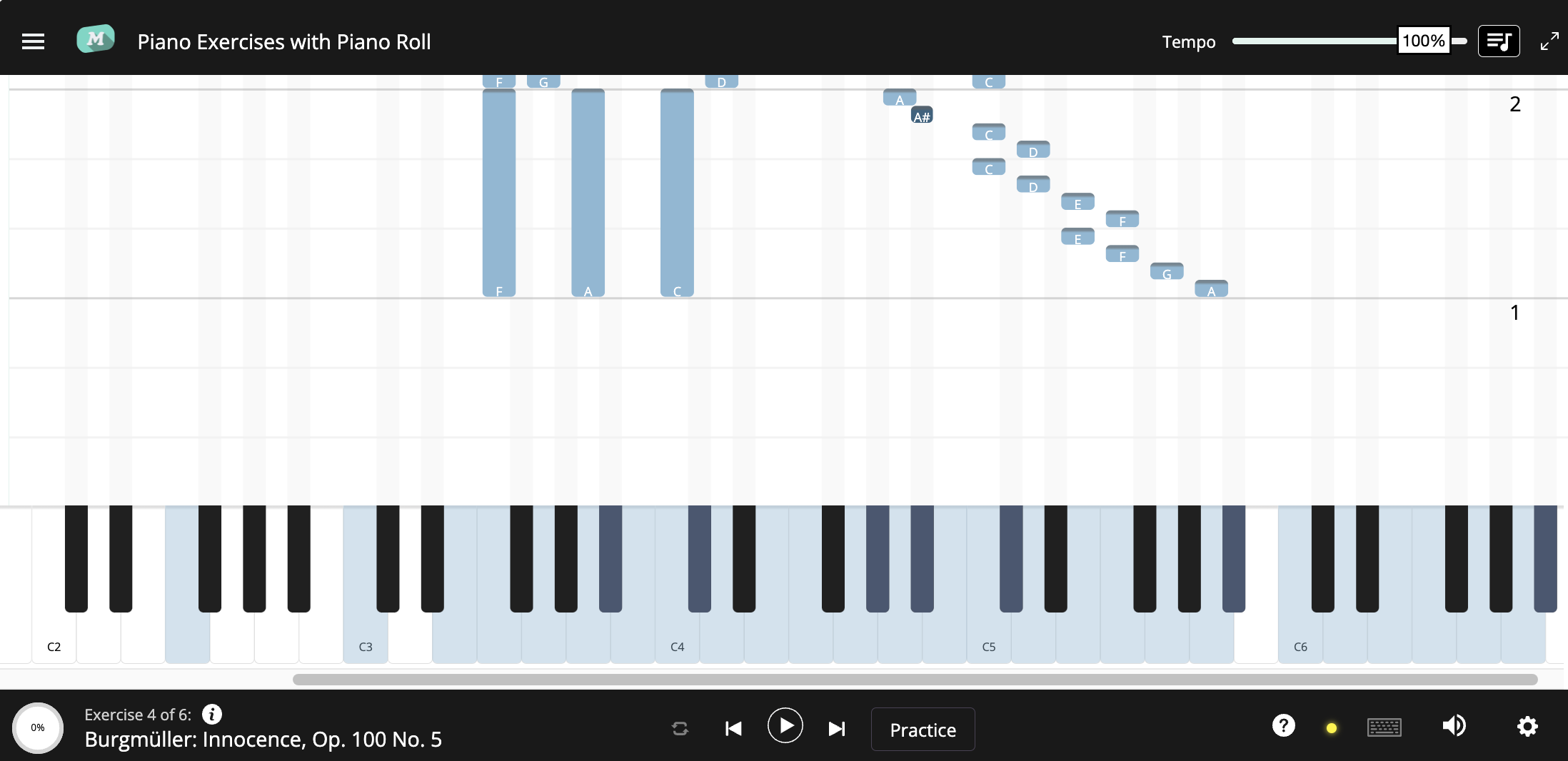
In the example above, students play through Innocence by Burgmüller using the piano roll view.
Different Features of this Tool
- The Tempo Slider allows students to adjust the tempo of the exercise to meet their needs.
- Practice mode allows students to step through the exercise without tempo, as it only advances through the piece when you get the notes right.
- Sheet Music View allows your to switch back and forth from piano roll view to a standard notation view.
Piano Exercises with Sheet Music
Use our sheet music view of the piano tool to display standard notation for your lessons.
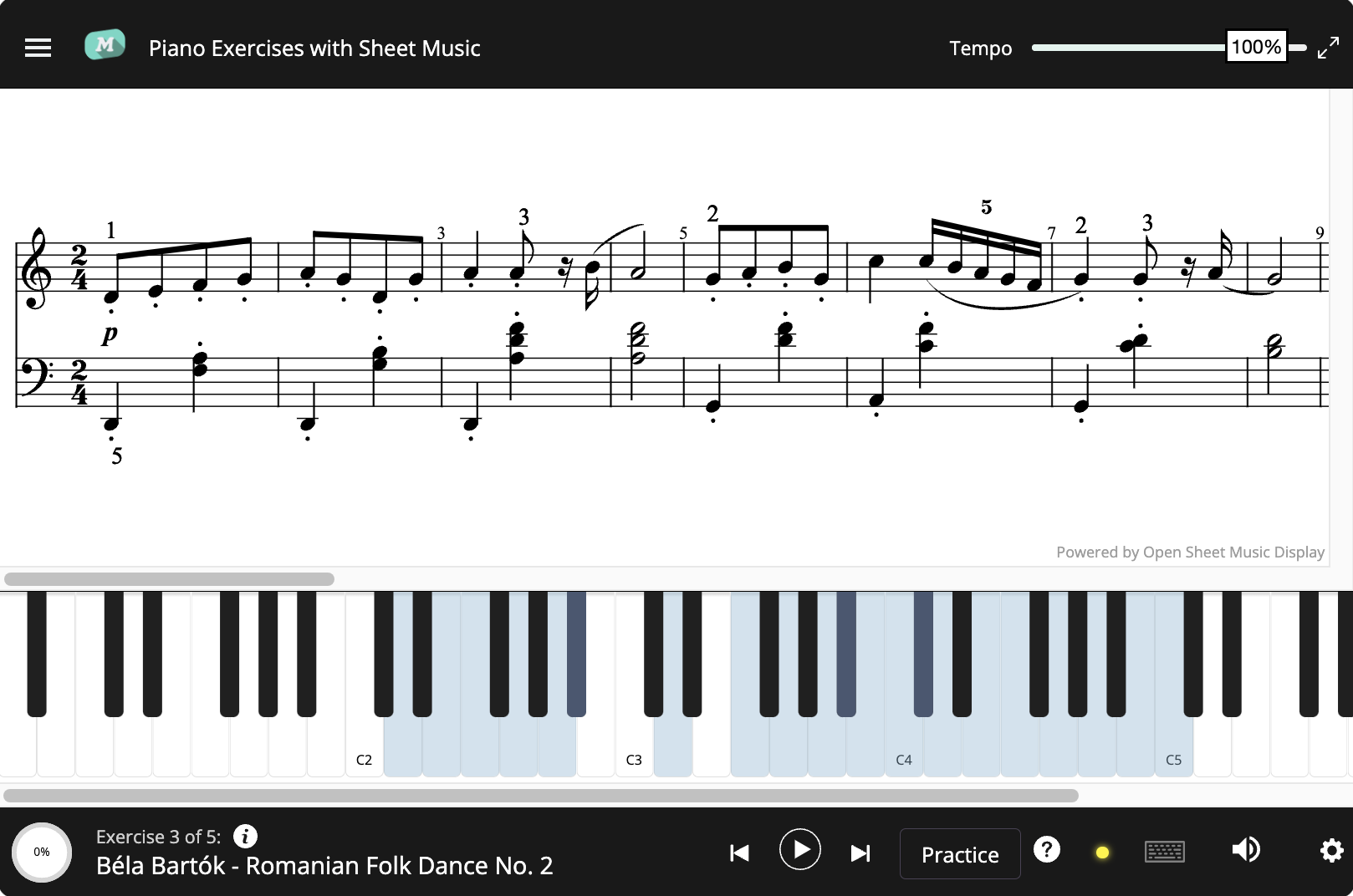
In the example above, students play through Béla Bartók's Romanian Folk Dance No. 2 with standard notation.
Different Exercises Using this Tool
- The Tempo Slider allows students to adjust the tempo of the exercise to meet their needs.
- Practice mode allows students to step through the exercise without tempo, as it only advances through the piece when you get the notes right.
- Piano Roll View allows your to switch back and forth from standard notation to a piano roll view.