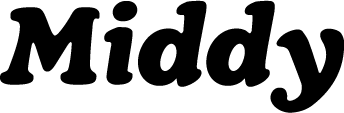About Middy
Middy Site Structure
Piano Lessons on Middy
Contact Us: Feedback/ Help
Teaching piano in a remote environment
How Middy Makes Teaching Piano Easy
How To Get Your First 5 Middy Subscribers
Take Your Lessons to the Next Level with Backing Tracks
Melancholic Music
Our Story
Track Your Students Activity Outside of Class
Teach with Middy
Tutorials
How to Create a Channel
How to Create a Course
How to Create a Lesson
How to Create an Exercise
How to Add Finger Notation to an Exercise
Logic Pro Tutorial: How to create a MIDI file(and use it to create an XML)
Sibelius Tutorial: How to create MIDI and XML files
MuseScore Tutorial: How to create MIDI and XML files
Ableton Live Tutorial: How to Create and Export a MIDI File
5 Ways to expand a Simple Scale Exercise
FAQs - Teach with Middy
Testimonial: Icon Collective from Los Angeles
Learn with Middy
MIDI Controller Setup
Piano Exercise Guide
Transcription Exercise Guide
Exporting MIDI files from Ableton
FAQs - Learn with Middy
Pricing (Students)
Integrations
Solutions for Teachers
- All Categories
- Teach with Middy
- Tutorials
- How to Create an Exercise
How to Create an Exercise
 Updated
by Jack Keough
Updated
by Jack Keough
This video covers how to create a play along piano exercise. Using midi, xml and audio files, you'll learn how to to create a Middy exercise with or without sheet music and a backing track.