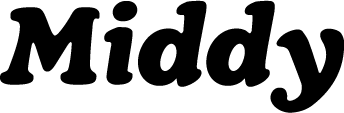Middy Site Structure
 Updated
by Jack Keough
Updated
by Jack Keough
Middy is a space for music educators and students. Navigating our site is based around the amazing educational content it is home to!
How to Navigate Middy
When you go to Middy.com, you will land on our home page. From here you can create or sign into your account. When you are signed in, you'll see a button "My Dashboard" at the top right of your page.
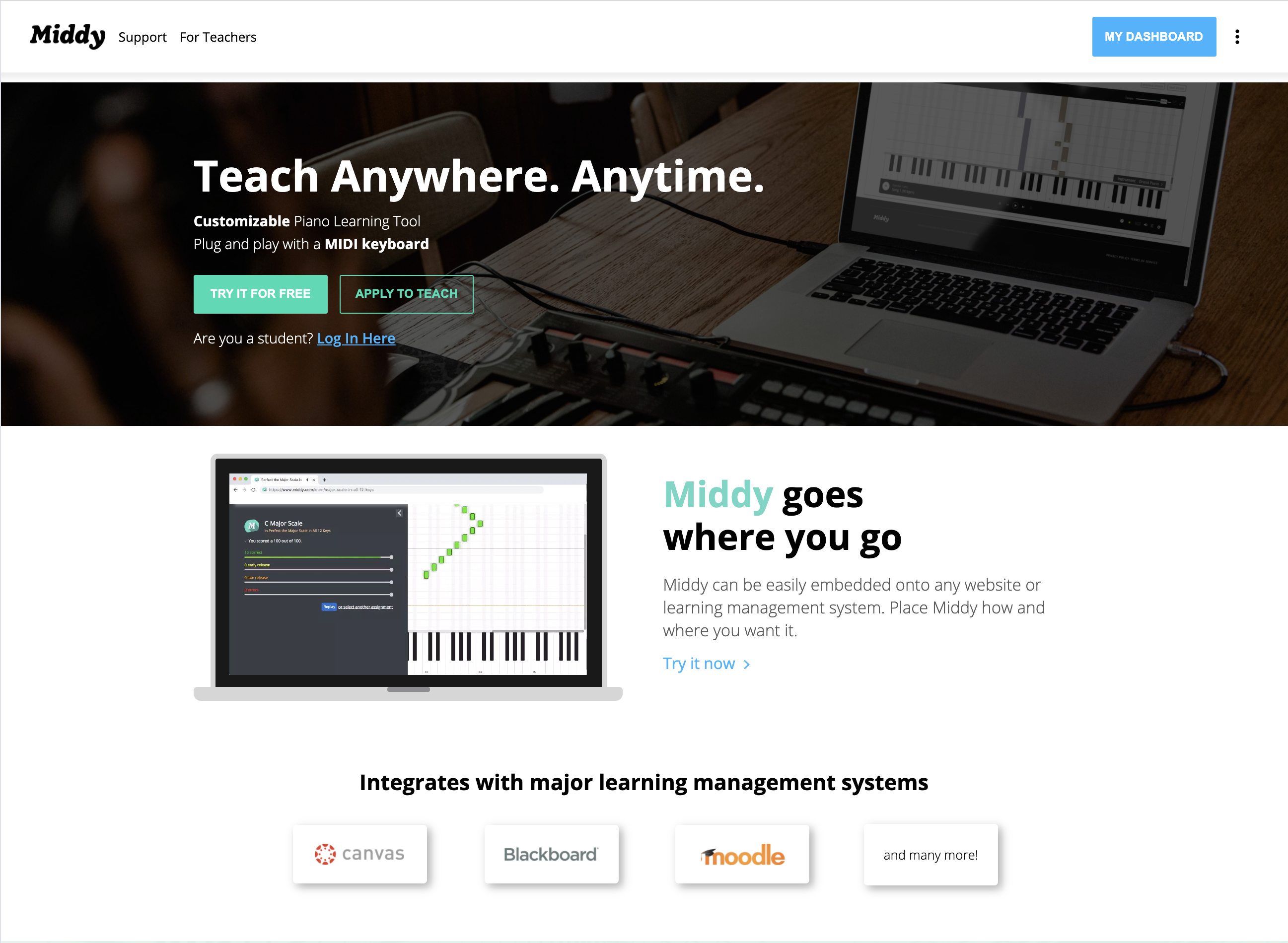
My dashboard
When you get to your dashboard, you will see the channels you are following at the top and some recommended content.
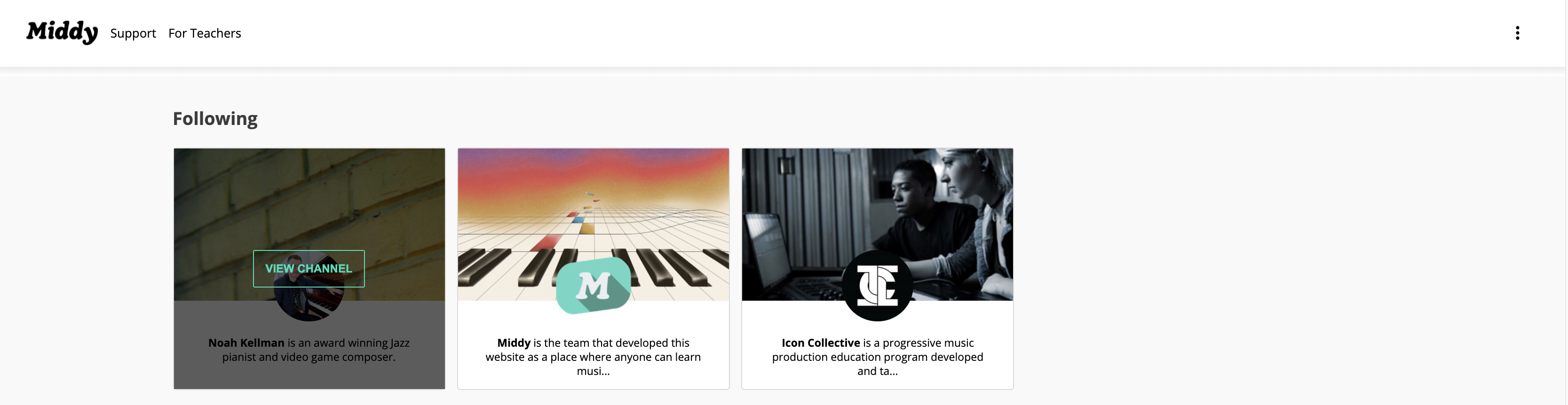
It is helpful to think of the site's content in terms of layers:
- Channels
- Playlists
- Lessons
- Exercises
Layer 1: Channels
Music educators and artists host Channels on Middy where they post their content(sort of like youtube).
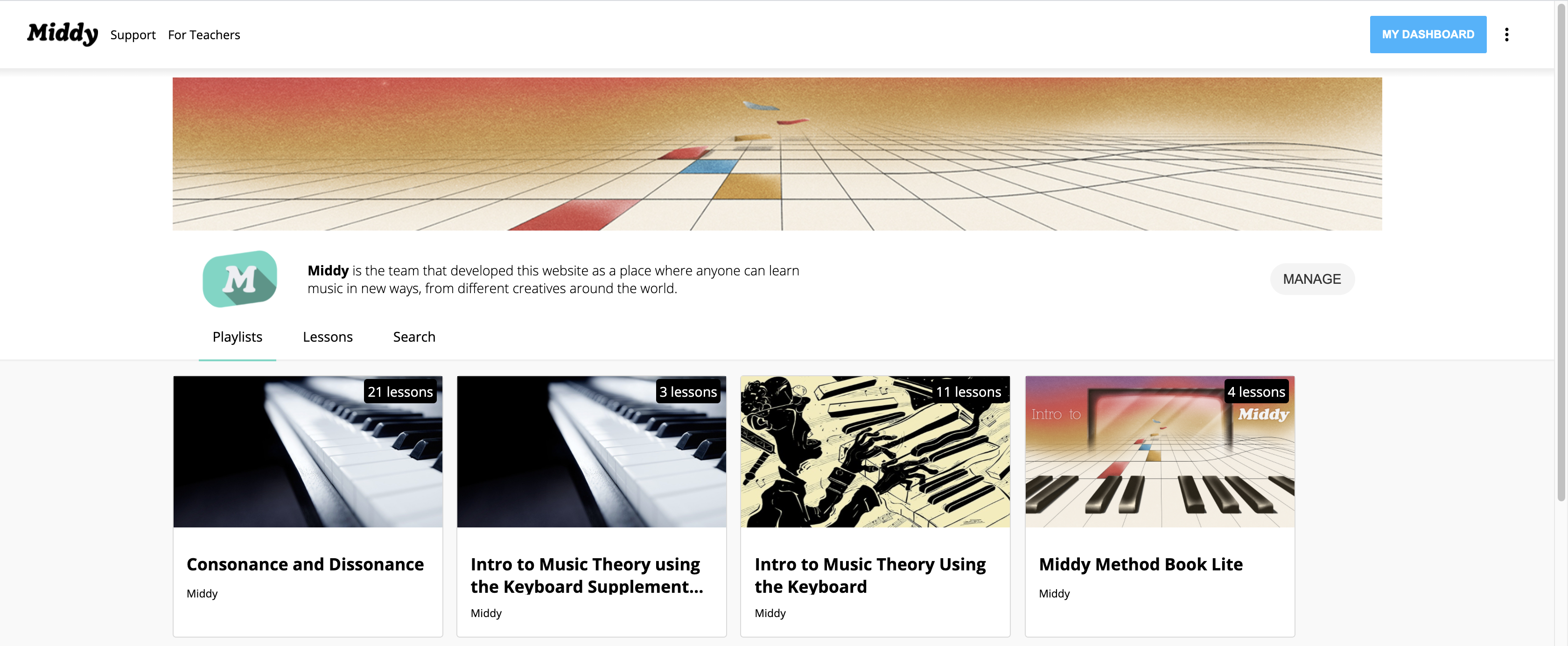
When you click on a channel, you will be brought to our next layer, playlists!
Layer 2: Playlists
Playlists are collections of Lessons. You can think of these like books with many chapters(lessons).
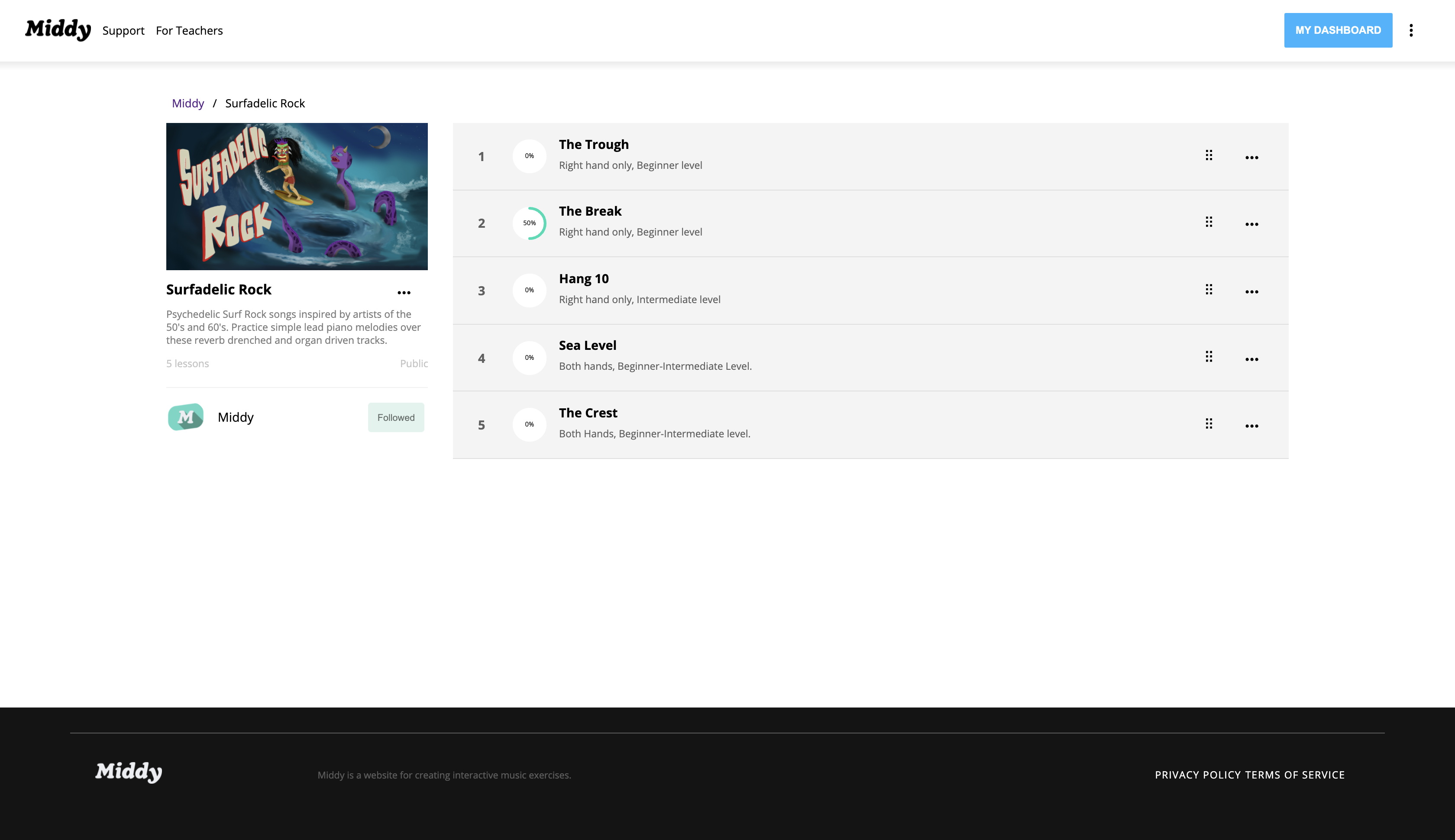
When you click on a playlist, you will be brought to the lessons that it houses.
Layer 3: Lessons
Lessons are collections of exercises. Continuing with our book analogy, these chapters(lessons) organize several concepts(exercises) into a group!
When you click on a lesson, you will arrive at an exercise.
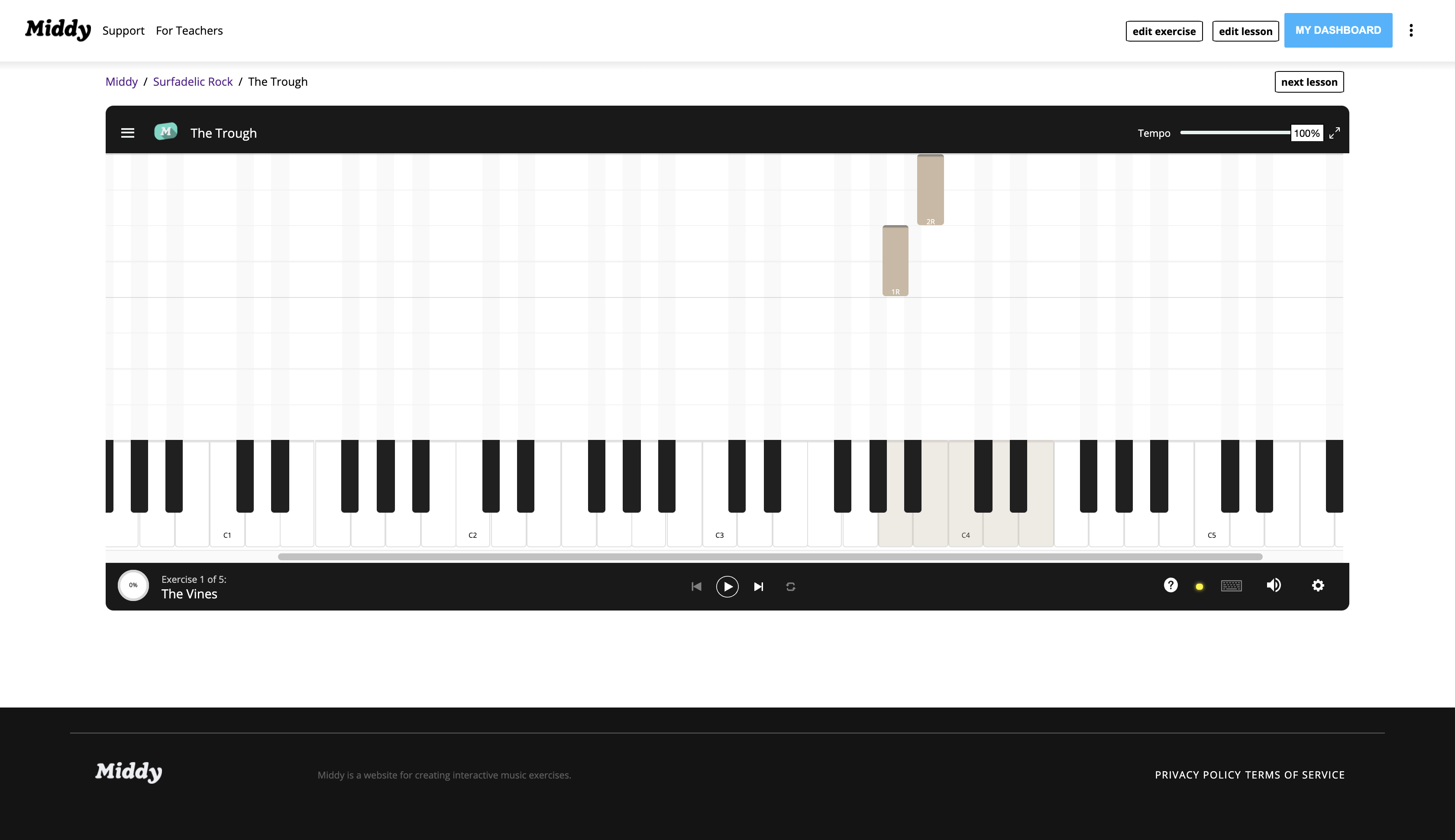
Layer 4: Exercises
This is the place where you make beautiful music!
To navigate through the exercises of a lesson, simply use the arrows at the bottom center of the screen to go to the next or previous exercise. Additionally, you can click on the three horizontal white lines in the top left of the page to see a drop-down menu of the exercises.
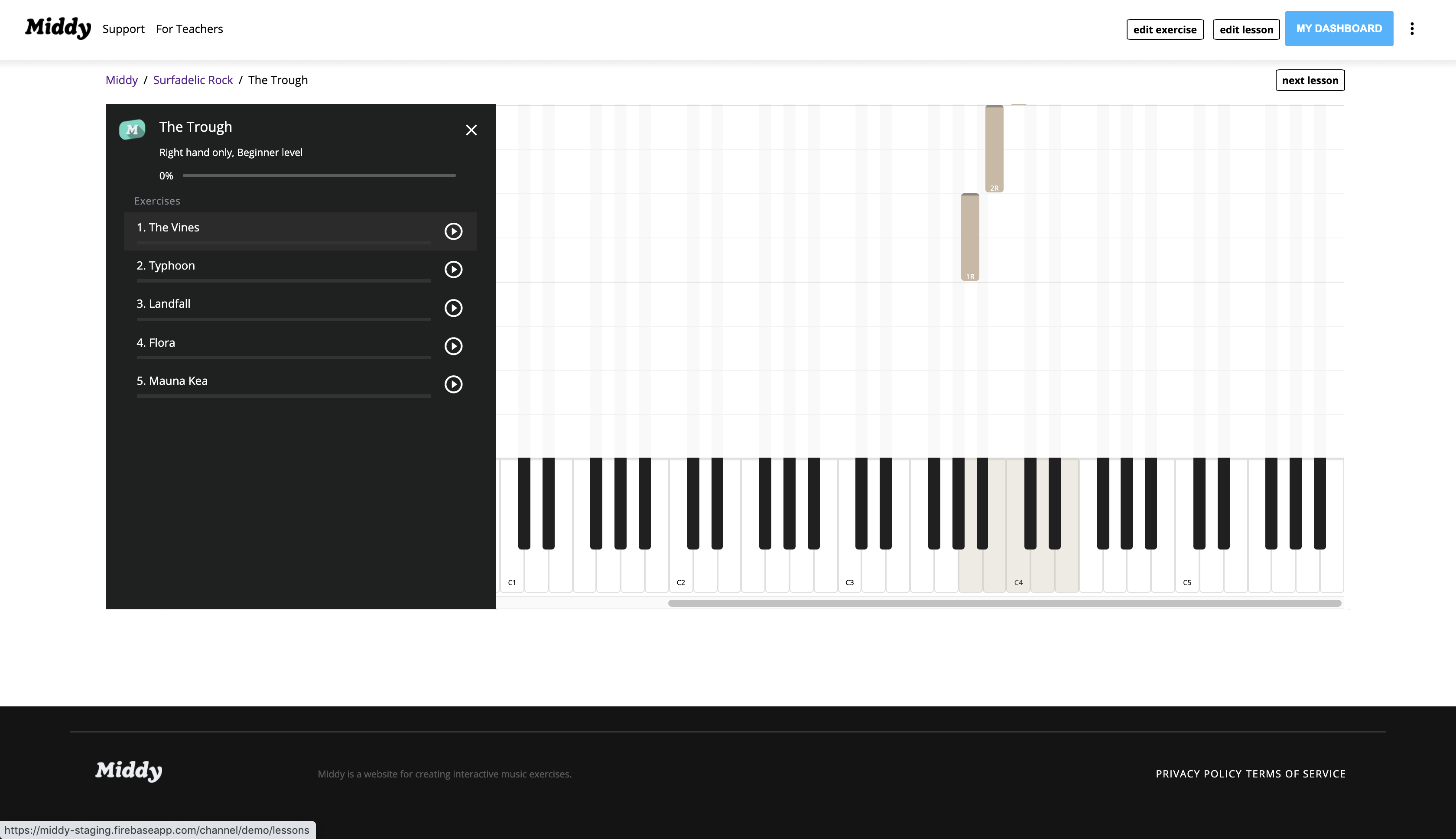
If you have any questions on navigating Middy or anything else, please feel free to reach out to use at support@middy.com.