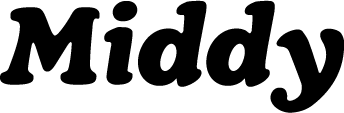FAQs - Learn with Middy
 Updated
by Jack Keough
Updated
by Jack Keough
About Middy
What is a Middy lesson?
A Middy lesson is a collection of interactive keyboard exercises displayed on a piano roll interface.
What is a Middy interactive exercise?
The goal of an exercise is to perform notes that are displayed on the piano roll interface at a target tempo. You must record yourself performing an exercise to receive a score. Middy will show you in real-time how accurately you are performing the exercises and save your highest score.
How do I connect my Midi controller?
- If you’re just starting out, getting connected is simple. Follow the instructions below to get started.
- Connect your MIDI keyboard to your device
- Detect your keyboard by clicking here
- Once your keyboard has been detected, you’re all set!
- If you load Middy with your MIDI device already connected, it should work fine. See the green dot to check for connectivity status. If you need to connect it once the page is already loaded, hover over the yellow dot and click to search for you MIDI device.
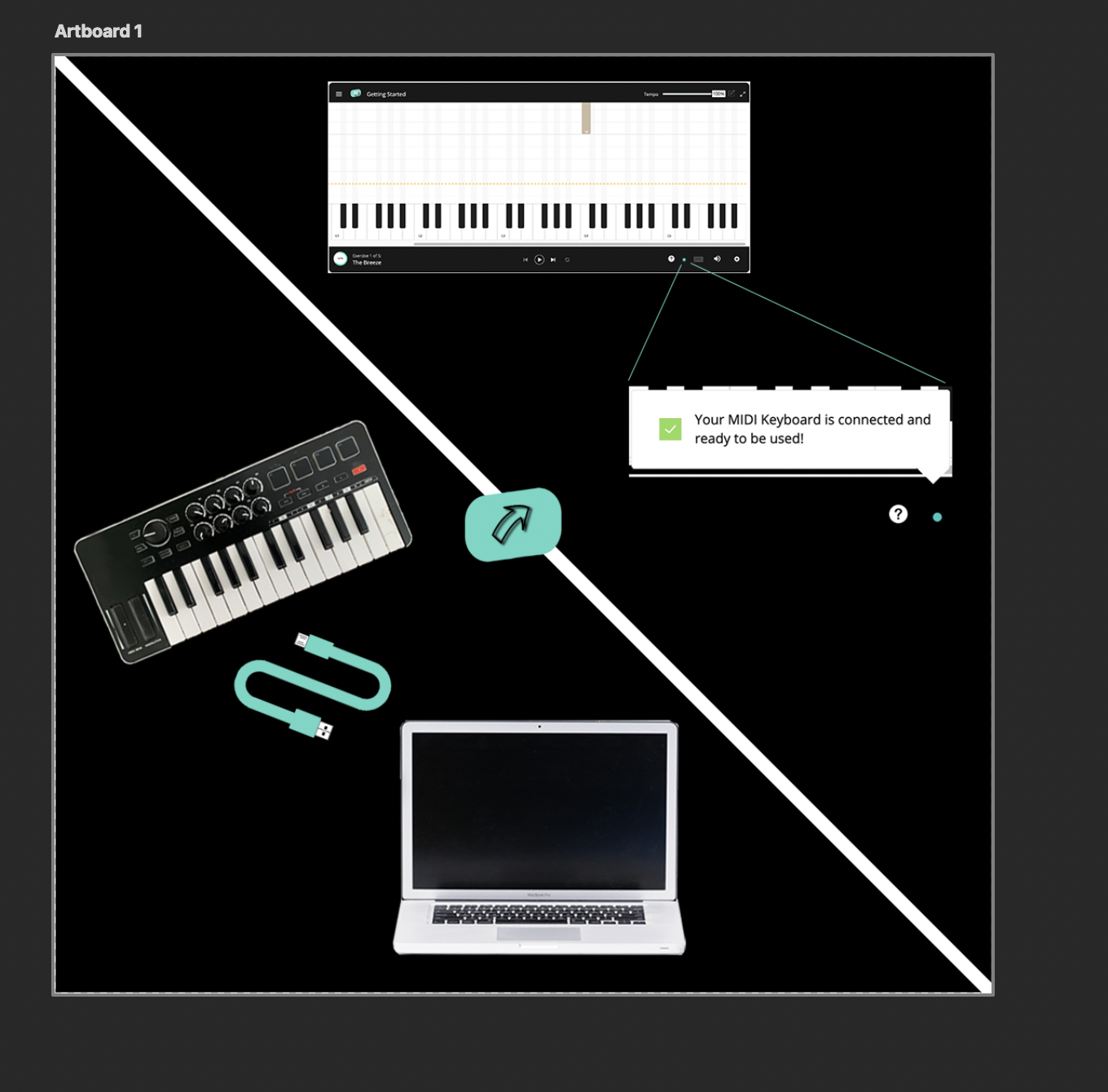
Having trouble detecting your keyboard?
Click here for more detailed instructions.
I can't read music. Can I still use Middy?
Yes! Middy has easy to use visualizations that help you see which notes to play!
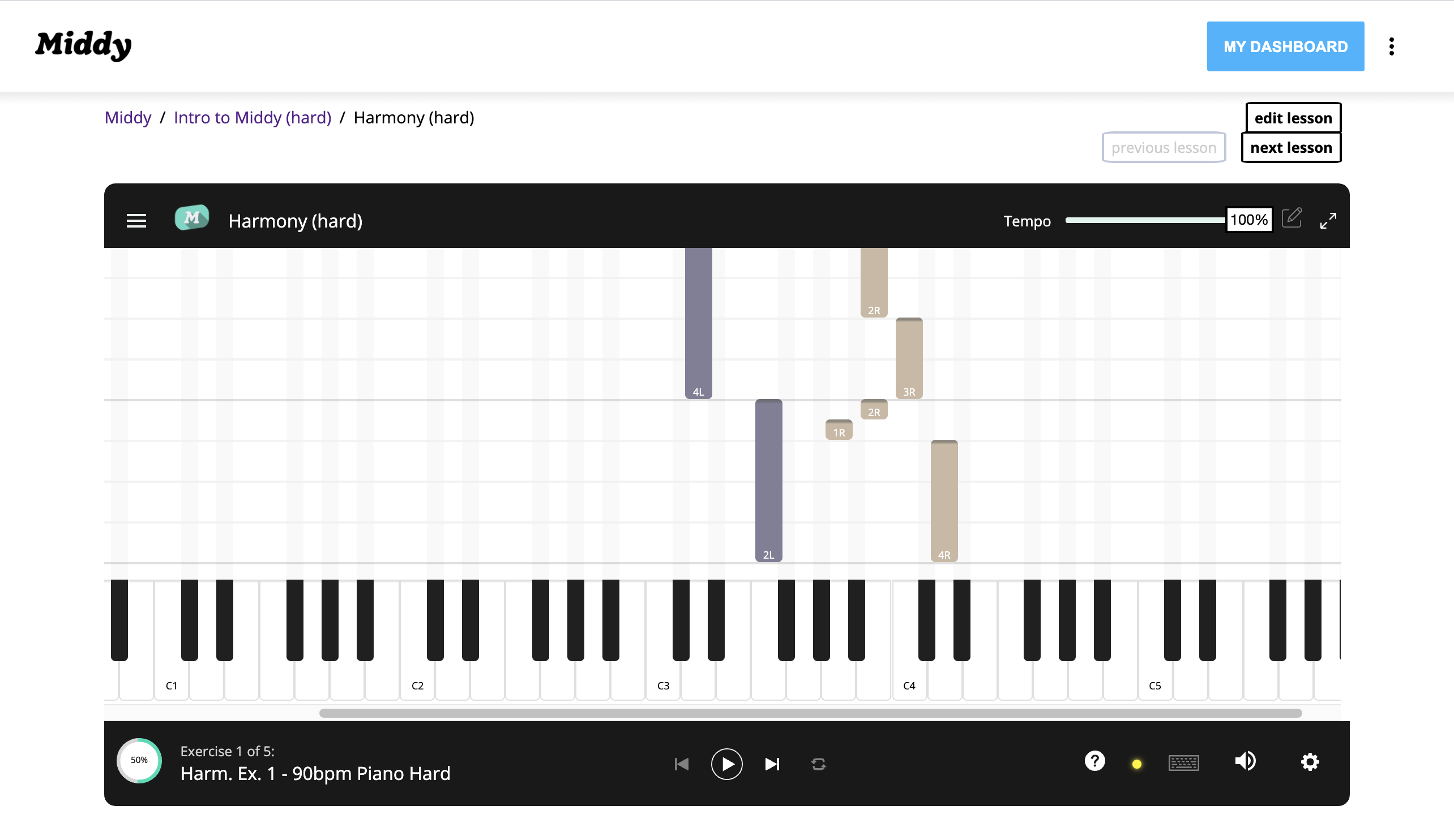
I’ve never played piano before, is Middy a good place to start?
Yes, Middy is a great place for musicians of all levels. You can find a variety of music on our different channels. Check out our free piano fundamentals course to get started!
What can I learn on Middy?
You can learn piano fundamentals, rhythmic accuracy, sight reading, music theory, how to play with emotion on a variety of channels that offer different types of lessons.
Styles you can learn classical, soul, surfadelic rock, and ,any more. Check out a few of our playlists below or click here to see more!
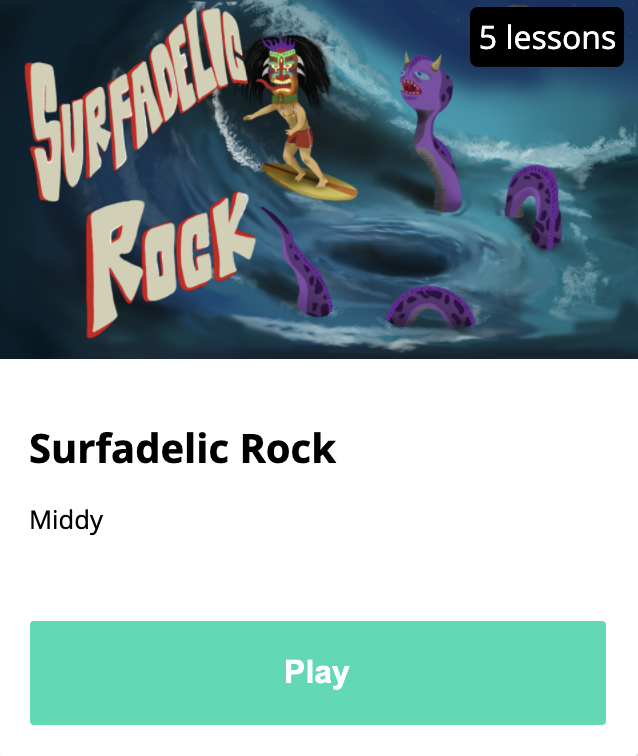 | 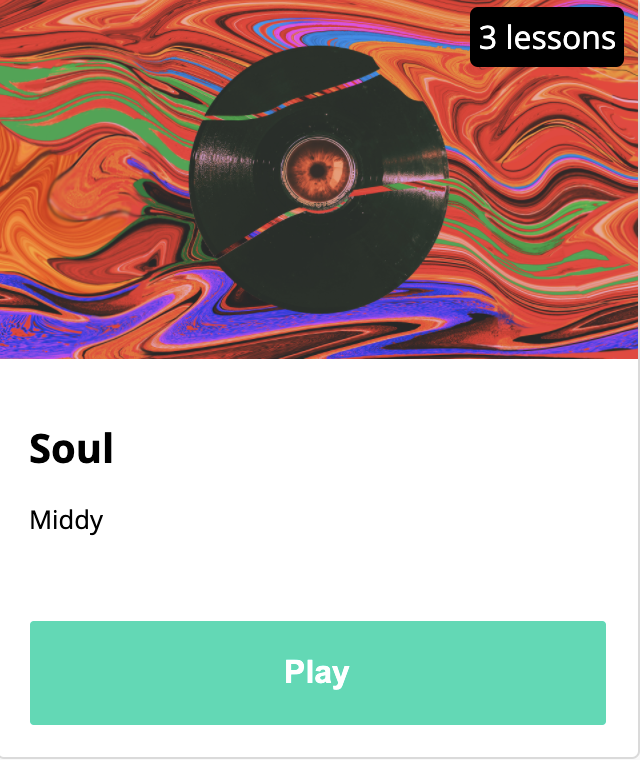 |
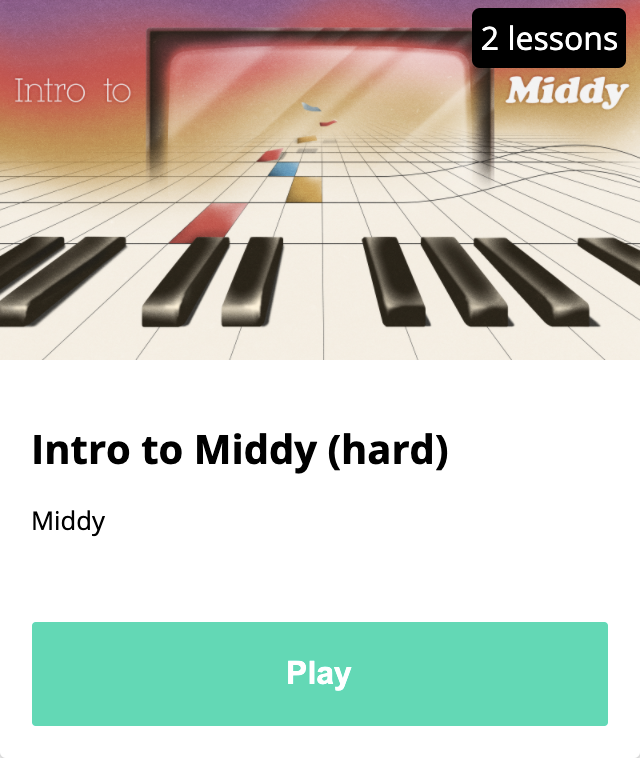 | 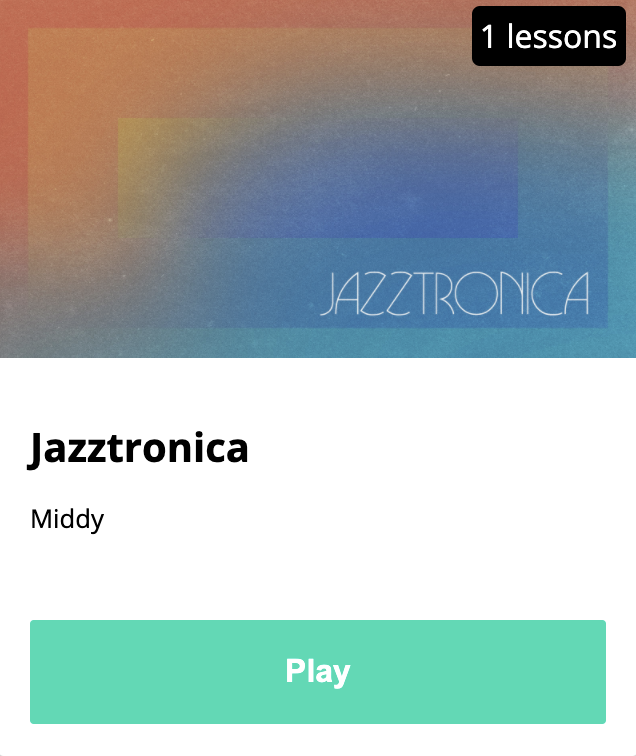 |
Scoring System
How is my score calculated for a lesson?
Middy uses a point system to track your progress throughout the lesson. The points earned for your lesson are calculated by averaging the high scores for each of the exercises in the lesson.
How is my score calculated for an individual exercise in a lesson?
Your score is calculated by multiplying your accuracy (your ability to match the displayed notes at the right time) by the relative tempo (which is set at 100% by default) of a performance. In other words, if you are 100% accuracy but you are performing the exercising at 50% of the target tempo, your score will be 50%. Your total score for a lesson is calculated by averaging the high scores for each lesson.
What can I do to improve my score for an individual score?
You score is correlated with your ability to play a particular exercise at the target tempo. Middy provides features to help you work towards mastering a particular exercise.
Practice mode: You can listen to the exercise and play along to it without recording a score. This entire exercise will loop infinitely until you stop this mode.
Isolate a section with loop mode: If you would like to focus on a particular section of the exercise, click on the loop icon and select the region using the dials at the top of the piano roll. To start practicing that isolated section, click the playback icon.
Adjust the tempo: Click the setting menu icons at the bottom toolbar to adjust the Tempo to slow down the speed of the exercise
Troubleshooting
I can’t see the full exercise what should I do?
Sometimes the range of a particular exercise may exceed the number of notes that can be displayed in the embed. You have two ways of increasing the total number of notes displayed on the piano roll: 1) use zoom to minimize the height of each note 2) click the fullscreen icon at the top right to expand the height and width of the piano roll to the size of your screen.
Middy is very slow and lagging, what should I do?
Middy requires lots of processing power from your computer so it can slow down very important that you close all other applications or web pages that taking up your computer’s resources. Another major factor is your battery power - it is common for computer’s to disable resources in order to extend battery life. Make sure to plug in a charger and give your computer some time to re-enable its resources.
My score is not being reported into Canvas. After I leave the assignment and come back, Middy does not remember my score. What should I do?
Or
I see the message, “You must log in to save score.”, but I can’t seem to find a place to log in
This may be due to a setting in your Google Chrome Browser. Open up your Google Chrome preferences and make sure “Block third-party cookies” is disabled. This setting can be found by going to Google Chrome Preferences > Content Settings > Cookies or by visiting this link chrome://settings/content/cookies?search=cookies in your Google Chrome browser.
The app stopped working, what should I do?
Please reload the page that you are on. If the problem persists, we apologies and will try to fix the issue immediately. It would be very helpful if you submitted a screenshot to our team and recounted the steps it took for you to produce the bug: support@middy.com
Is there a question missing here?
Please send us an email at support@middy.com